PostgreSQL FULL OUTER JOIN
Summary: in this tutorial, you will learn how to use the PostgreSQL FULL OUTER JOIN to query data from two tables.
Introduction to the PostgreSQL FULL OUTER JOIN clause
The FULL OUTER JOIN combine data from two tables and returns all rows from both tables, including matching and non-matching rows from both sides.
In other words, the FULL OUTER JOIN combines the results of both the left join and the right join.
Here’s the basic syntax of FULL OUTER JOIN clause:
SELECT select_list
FROM table1
FULL OUTER JOIN table2
ON table1.column_name = table2.column_name;In this syntax:
- First, specify the columns from
table1andtable2in theselect_list. - Second, specify the
table1that you want to retrieve data in theFROMclause. - Third, specify the
table2that you want to join with thetable1in theFULL OUTER JOINclause. - Finally, define a condition for joining two tables.
The FULL OUTER JOIN is also known as FULL JOIN. The OUTER keyword is optional.
How the FULL OUTER JOIN works
Step 1. Initialize the result set:
- The
FULL OUTER JOINstarts with an empty result set.
Step 2. Match rows:
- First, identify rows in
table1andtable2where the values in the specifiedcolumn_namematch. - Then, include these matching rows in the result set.
Step 3. Include non-matching rows from the table1 and table2:
- First, include rows from
table1that do not have a match intable2. For the columns fromtable2in these rows, include NULLs. - Second, include rows from
table2that do not have a match intable1. For the columns fromtable1in these rows, include NULLs.
Step 4. Return the result set:
- Return the final result set will contain all rows from both tables, with matching rows and non-matching rows from both
table1andtable2. - If a row has a match on both sides, combine the values into a single row.
- If there is no match on one side, the columns from the non-matching side will have NULLs.
The following Venn diagram illustrates the FULL OUTER JOIN operation:
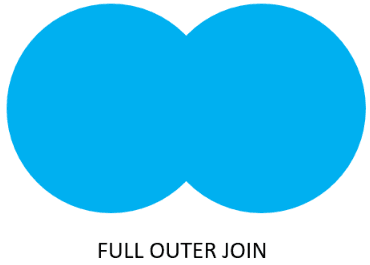
Setting up sample tables
First, create two new tables for the demonstration: employees and departments:
CREATE TABLE departments (
department_id serial PRIMARY KEY,
department_name VARCHAR (255) NOT NULL
);
CREATE TABLE employees (
employee_id serial PRIMARY KEY,
employee_name VARCHAR (255),
department_id INTEGER
);Each department has zero or many employees and each employee belongs to zero or one department.
Second, insert some sample data into the departments and employees tables.
INSERT INTO departments (department_name)
VALUES
('Sales'),
('Marketing'),
('HR'),
('IT'),
('Production');
INSERT INTO employees (employee_name, department_id)
VALUES
('Bette Nicholson', 1),
('Christian Gable', 1),
('Joe Swank', 2),
('Fred Costner', 3),
('Sandra Kilmer', 4),
('Julia Mcqueen', NULL);Third, query data from the departments and employees tables:
SELECT * FROM departments;Output:
department_id | department_name
---------------+-----------------
1 | Sales
2 | Marketing
3 | HR
4 | IT
5 | Production
(5 rows)SELECT * FROM employees;Output:
employee_id | employee_name | department_id
-------------+-----------------+---------------
1 | Bette Nicholson | 1
2 | Christian Gable | 1
3 | Joe Swank | 2
4 | Fred Costner | 3
5 | Sandra Kilmer | 4
6 | Julia Mcqueen | null
(6 rows)PostgreSQL FULL OUTER JOIN examples
Let’s take some examples of using the FULL OUTER JOIN clause.
1) Basic FULL OUTER JOIN examaple
The following query uses the FULL OUTER JOIN to query data from both employees and departments tables:
SELECT
employee_name,
department_name
FROM
employees e
FULL OUTER JOIN departments d
ON d.department_id = e.department_id;Output:
employee_name | department_name
-----------------+-----------------
Bette Nicholson | Sales
Christian Gable | Sales
Joe Swank | Marketing
Fred Costner | HR
Sandra Kilmer | IT
Julia Mcqueen | null
null | Production
(7 rows)The result set includes every employee who belongs to a department and every department which have an employee.
Additionally, it includes every employee who does not belong to a department and every department that does not have an employee.
2) Using FULL OUTER JOIN with WHERE clause example
The following example use the FULL OUTER JOIN with a WHERE clause to find the department that does not have any employees:
SELECT
employee_name,
department_name
FROM
employees e
FULL OUTER JOIN departments d
ON d.department_id = e.department_id
WHERE
employee_name IS NULL;Output:
employee_name | department_name
---------------+-----------------
null | Production
(1 row)The result shows that the Production department does not have any employees.
The following example use the FULL OUTER JOIN cluase with a WHERE clause to find employees who do not belong to any department:
SELECT
employee_name,
department_name
FROM
employees e
FULL OUTER JOIN departments d
ON d.department_id = e.department_id
WHERE
department_name IS NULL;Output:
employee_name | department_name
---------------+-----------------
Julia Mcqueen | null
(1 row)The output shows that Juila Mcqueen does not belong to any department.
Summary
- Use the PostgreSQL
FULL OUTER JOINclause to combine data from both tables, ensuring that matching rows are included from both the left and right tables, as well as unmatched rows from either table.