PostgreSQL Transaction
Summary: in this tutorial, you will learn how to handle PostgreSQL transactions using the BEGIN, COMMIT, and ROLLBACK statements.
What is a database transaction?
A database transaction is a single unit of work that consists of one or more operations.
A classical example of a transaction is a bank transfer from one account to another. A complete transaction must ensure a balance between the sender and receiver accounts.
This implies that if the sender account transfers X amount, the receiver receives exactly X amount, neither more nor less.
A PostgreSQL transaction is atomic, consistent, isolated, and durable. These properties are often referred to collectively as ACID:
- Atomicity guarantees that the transaction is completed in an all-or-nothing manner.
- Consistency ensures that changes to data written to the database are valid and adhere to predefined rules.
- Isolation determines how the integrity of a transaction is visible to other transactions.
- Durability ensures that transactions that have been committed are permanently stored in the database.
Setting up a sample table
Let’s create a new table called accounts for the demonstration:
DROP TABLE IF EXISTS accounts;
CREATE TABLE accounts (
id INT GENERATED BY DEFAULT AS IDENTITY,
name VARCHAR(100) NOT NULL,
balance DEC(15,2) NOT NULL CHECK(balance >= 0),
PRIMARY KEY(id)
);Begin a transaction
When you execute a statement, PostgreSQL implicitly wraps it in a transaction.
For example, when you execute the following INSERT statement, PostgreSQL immediately inserts a new row into the accounts table:
INSERT INTO accounts(name,balance)
VALUES('Bob',10000);To start a transaction explicitly, you execute either one of the following statements:
BEGIN TRANSACTION;Or
BEGIN WORK;Or
BEGIN;For example, the following statements start a new transaction and insert a new account into the accounts table:
BEGIN;
INSERT INTO accounts(name,balance)
VALUES('Alice',10000);From the current session, you can see the change by retrieving data from the accounts table:
SELECT
id,
name,
balance
FROM
accounts; However, you will not see the change if you connect to the PostgreSQL server in a new session and execute the query above:
However, you will not see the change if you connect to the PostgreSQL server in a new session and execute the query above:
SELECT
id,
name,
balance
FROM
accounts;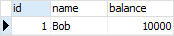
Commit a transaction
To permanently apply the change to the database, you commit the transaction by using the COMMIT WORK statement:
COMMIT WORK;or
COMMIT TRANSACTION;or simply:
COMMIT;Other sessions can view the change by retrieving data from the accounts table:
SELECT
id,
name,
balance
FROM
accounts; After executing the
After executing the COMMIT statement, PostgreSQL guarantees that the change will be durable if a crash happens.
Put it all together.
-- start a transaction
BEGIN;
-- insert a new row into the accounts table
INSERT INTO accounts(name,balance)
VALUES('Alice',10000);
-- commit the change (or roll it back later)
COMMIT;Roll back a transaction
If you want to undo the changes to the database, you can use the ROLLBACK statement:
ROLLBACK;Or more clear:
ROLLBACK TRANSACTION;Or:
ROLLBACK WORK;The ROLLBACK statement undos the changes that you made within the transaction.
For example, the following example uses the ROLLBACK statement to roll back the changes made to the account 1:
-- start a transaction
BEGIN;
UPDATE accounts
SET balance = balance - 1000
WHERE id = 1;
-- rollback the changes
ROLLBACK;If you retrieve data from the accounts table, you’ll won’t see the changes because it was rolled back.
SELECT * FROM accounts;Output:
id | name | balance
----+-------+----------
1 | Bob | 10000.00
2 | Alice | 10000.00
(2 rows)In practice, you’ll use transactions in stored procedures in PostgreSQL and in the application code such as PHP, Java, and Python.
Summary
- Use the
BEGINstatement to explicitly start a transaction - Use the
COMMITstatement to apply the changes permanently to the database. - Use the
ROLLBACKstatement to undo the changes made to the database during the transaction.